New BHS Cam Set-up Tool
Introducing the new BHS Cam Set-up Tool, designed to streamline and simplify the installation process for all your BrickHouse Security cameras. This intuitive tool guides you through each step, ensuring your cameras are positioned and configured perfectly for optimal performance.
With user-friendly instructions and real-time feedback, setting up your surveillance system has never been easier. Whether you're a tech novice or an experienced user, the BHS Cam Set-up Tool makes it easy to secure your home or business efficiently and effectively.
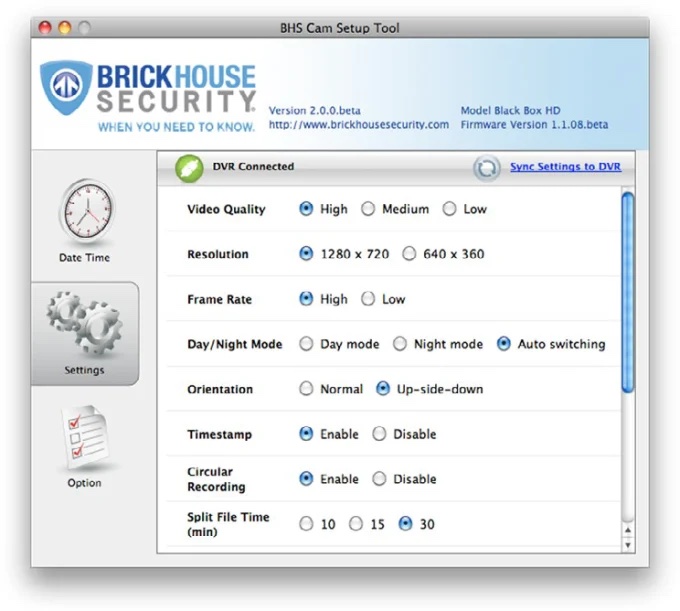
Download BHS Cam
The BHS Cam Set-up Tool software is used to configure the recording settings of your Camscura camera. To download, please click the link below.
For the Mac-only version of the Camscura Tilt camera software.
Click on the link below. BHS Cam Setup Tool for Mac
For the Windows-only version of the Camscura Tilt camera software.
Click on the link below. BHS Cam Setup Tool for Windows
Jan 1st 2024







