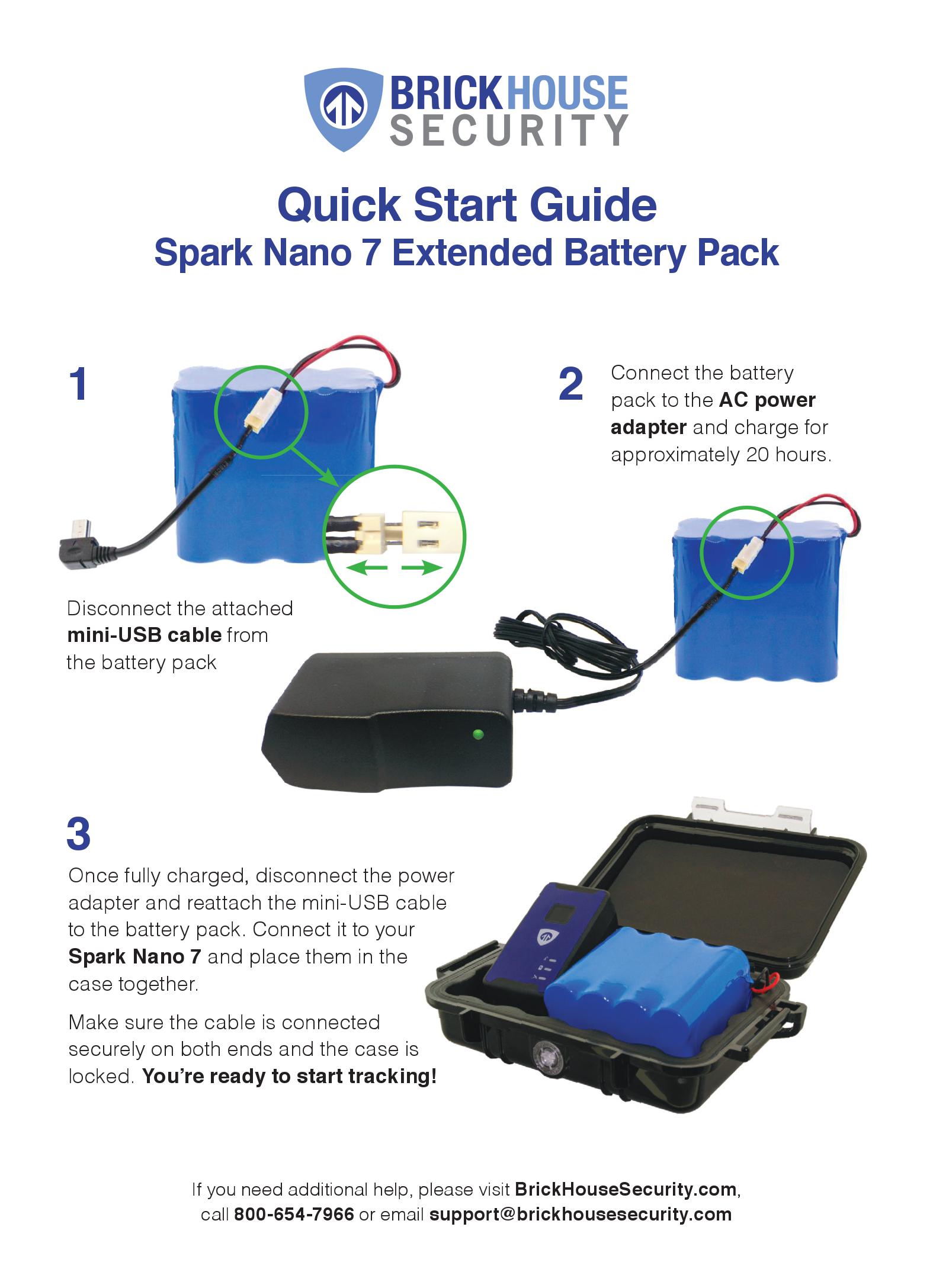Support: Spark Nano 7 Extended Battery Pack
Spark Nano 7 Extended Battery Pack is the perfect accessory for those needing prolonged tracking capabilities without frequent recharges. Designed to work seamlessly with the Spark Nano 7 GPS tracker, this extended battery pack significantly increases the device's operational time, ensuring continuous tracking for extended periods. Whether you're on a long trip, monitoring assets in remote locations, or conducting long-term surveillance, this battery pack provides the extra power you need to keep your tracker running reliably.
Quick Start Guide
Step 1: Disconnecting the Mini-USB Cable
Locate the mini-USB cable that is currently connected to the battery pack. Gently pull the connector out of the battery pack to disconnect it.
Step 2: Connecting to the AC Power Adapter
Take the AC power adapter that came with your battery pack. Connect it to the battery pack by plugging the adapter’s connector into the appropriate port on the battery.
Step 3: Reconnecting and Preparing for Use
Once the battery pack is fully charged (after approximately 20 hours), disconnect the AC power adapter from the battery pack. Connect the battery pack to your Spark Nano 7 device. Place both the battery pack and the Spark Nano 7 into the provided case. Ensure that all cables are securely connected at both ends. Close the case and lock it to secure the devices inside.
You are now ready to start tracking with your Spark Nano 7 using the extended battery pack.
Jan 1st 2024