Livewire Volt Quick Start Guide
About Livewire Volt: It is an advanced hardwired GPS vehicle tracker designed for those who need continuous, reliable location data without the hassle of battery changes. Ideal for both personal and commercial use, the Livewire Volt connects directly to your vehicle's power source, ensuring uninterrupted tracking and real-time updates.
Its compact design allows for discreet installation, while its robust functionality provides precise tracking, geofencing capabilities, and instant alerts for various activities such as movement, speed, and unauthorized use.
You will have received an email containing your default login information. Use this to connect to the platform, configure your device, and view tracking information (see details later in this manual).
Getting Started
The first step in using your GPS device is to connect the positive and negative wires to the battery terminals. Then, gently peel and apply the included adhesive sticker to the back of the device. Mount the device flat, face up, with the label's arrow pointing toward the front of the vehicle. Make sure both cables are securely in place before use. Proper mounting is important! Since the device is motion-activated, insecure mounting will lead to unreliable readings.
In order for the device to transmit its first location reading, it must be mounted securely, and the vehicle must be moving. Take a quick test drive right after successful installation!
Installing Device
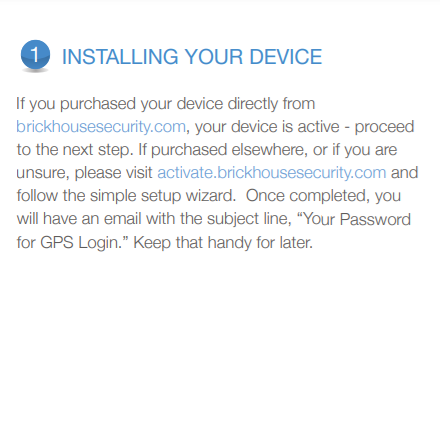
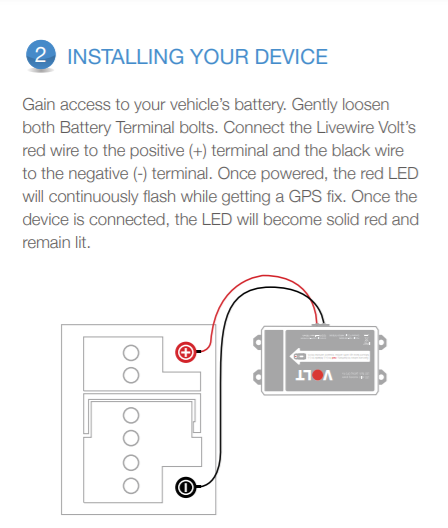
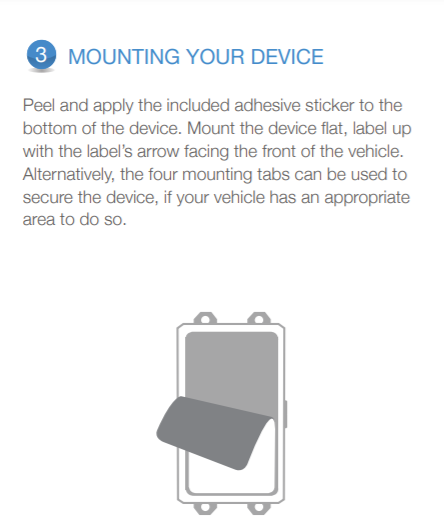

LED Information
The red LED indicates multiple statuses:
- Fast Flash: Cables are connected, the device is powered, and it is searching for a cellular connection.
- Solid Red: The device is powered and connected, with a GPS fix (successful connection). The light will remain on during normal device operation.
- Slow Flash: A slow, steady red blink indicates a problem getting a GPS fix. Poor weather, parking garages, and large buildings can all affect the connection. If possible, retry setup in a different location.
- No Light: The device is not connected correctly and is not functioning. Please double-check that the wires are connected to the correct battery terminals. The red wire is for positive, and the black wire is for negative.
Download User Manual
Click the attachment below to view or download the full manual for the Livewire Volt GPS Tracker.
FAQs
Having trouble logging in? Can't find the email containing your username and password?
Please go to Locate.BrickHouseSecurity.com and click "Forgot your password?". Enter your email and user name, which is your email address, then click Reset Password. A password reset link will be sent to you. Check your email and follow the instructions to reset your password and log in.
How do I track it on a mobile device?
You can track the device using the BrickHouse Locate GPS app available for iOS and Android devices. Download it on the App Store or get it on Google Play for free.
When I log in, I don’t see my device. Why?
Your device may not have established a GPS connection yet. If you already test-drove with the unit and it is still not tracking:
- Take the device outside.
- Place it where it has a clear view of the sky.
- Call us so we can send over the air commands to the device.
- Check your account to see if the device has updated.
Related Articles
Mar 2nd 2024







