Support: EON X-Ray Long-Life Asset Tracker
EON X-Ray is a powerful and versatile GPS tracker designed to provide unparalleled tracking accuracy and comprehensive monitoring capabilities. Ideal for both personal and commercial use, the EON X-Ray offers real-time GPS tracking, detailed reporting, and instant alerts. Its advanced features include geofencing, speed monitoring, and tamper alerts, ensuring you stay informed and in control at all times. With its rugged and durable design, the EON X-Ray is built to withstand harsh environments, making it perfect for tracking vehicles, assets, and high-value items.
If you purchased your EON X-Ray device pre-activated, you should have already received an email containing your default login information before the device arrived.
If you did not purchase a pre-activated tracker, please visit activate. brickhousesecurity.com to complete your device activation
There are replaceable AA Lithium batteries inside, so no charging is ever required. The device does not have a power button and is always on as long as it has charged batteries inside. Tracking Schemes the Eon is an asset tracker. It has a GPS receiver as well as Wi-Fi capability.
GPS is the most accurate method of positioning, but positioning indoors requires available Wi-Fi. This device is perfect for when you are tracking something that will be indoors away from GPS signals.
Tracking Frequency Options/ Battery Life Estimates
Tracking Frequency - Battery Life
- 2 Locates a day - 5 Years
- 2 Locates a day + 1 hour of motion tracking* - 250 Days [Motion tracking is a 15-minute tracking interval]
Changing the Batteries
The unit has 4 “AA” size lithium batteries inside.
Remove Screws Place the Asset Tracker front side up on a flat surface, so the screw holes are visible. Using a Phillips suitable size screwdriver, remove the four screws and set aside.
Do not use a power tool for this.
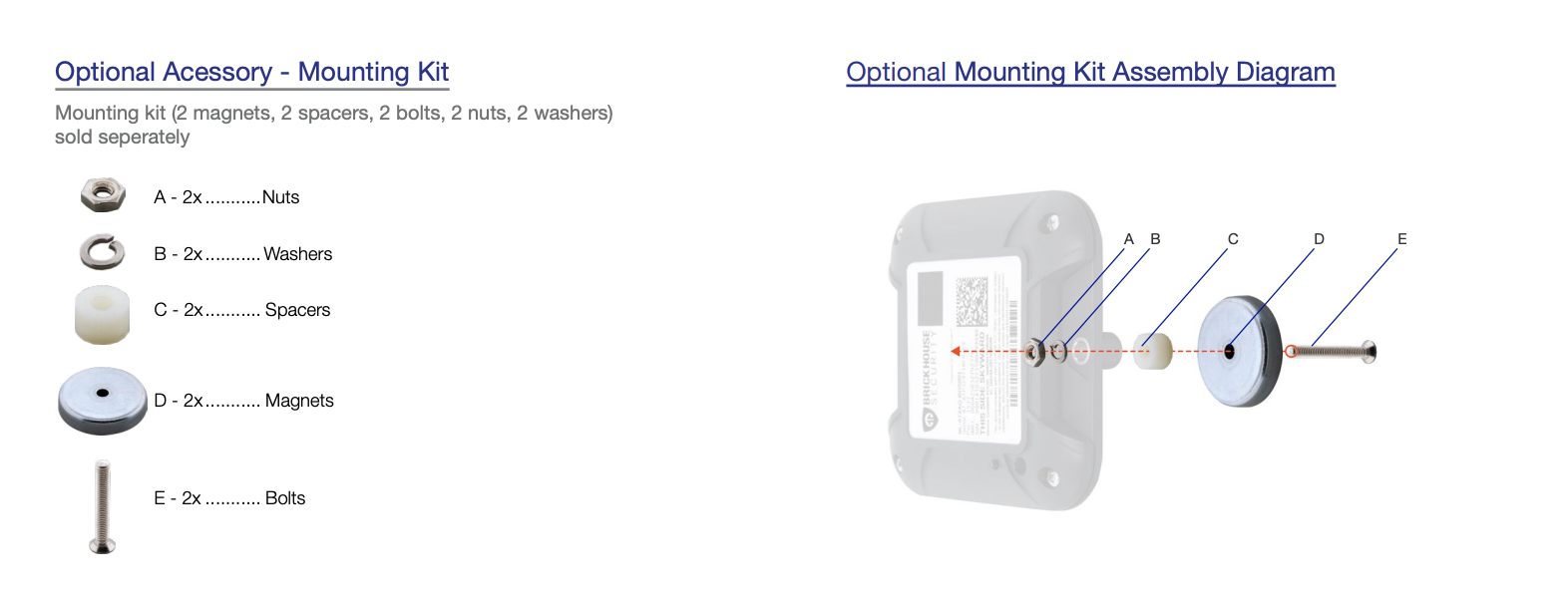
Download User Manual
FAQs: EON X-Ray
Having trouble logging in? Can't find the email containing your username and password?
Please go to Locate.BrickHouseSecurity.com and click "Forgot your password?". Enter your email and username, which is your email address, then click Reset Password. A password reset link will be sent to you. Check your email and follow the instructions to reset your password and log in.
How do I track it on a mobile device?
You can track the device using the BrickHouse Locate GPS app available for Ios and Android devices. Download it on the App Store or get it on Google Play for free.
When I log in, I don’t see my device. Why?
Your device may not have established a GPS connection yet. If you already test-drove with the unit and it is still not tracking:
- Take the device outside.
- Place it where it has a clear view of the sky.
- Call us so we can send over the air commands to the device.
- Check your account to see if the device has updated.
Related Articles
Jan 3rd 2024







