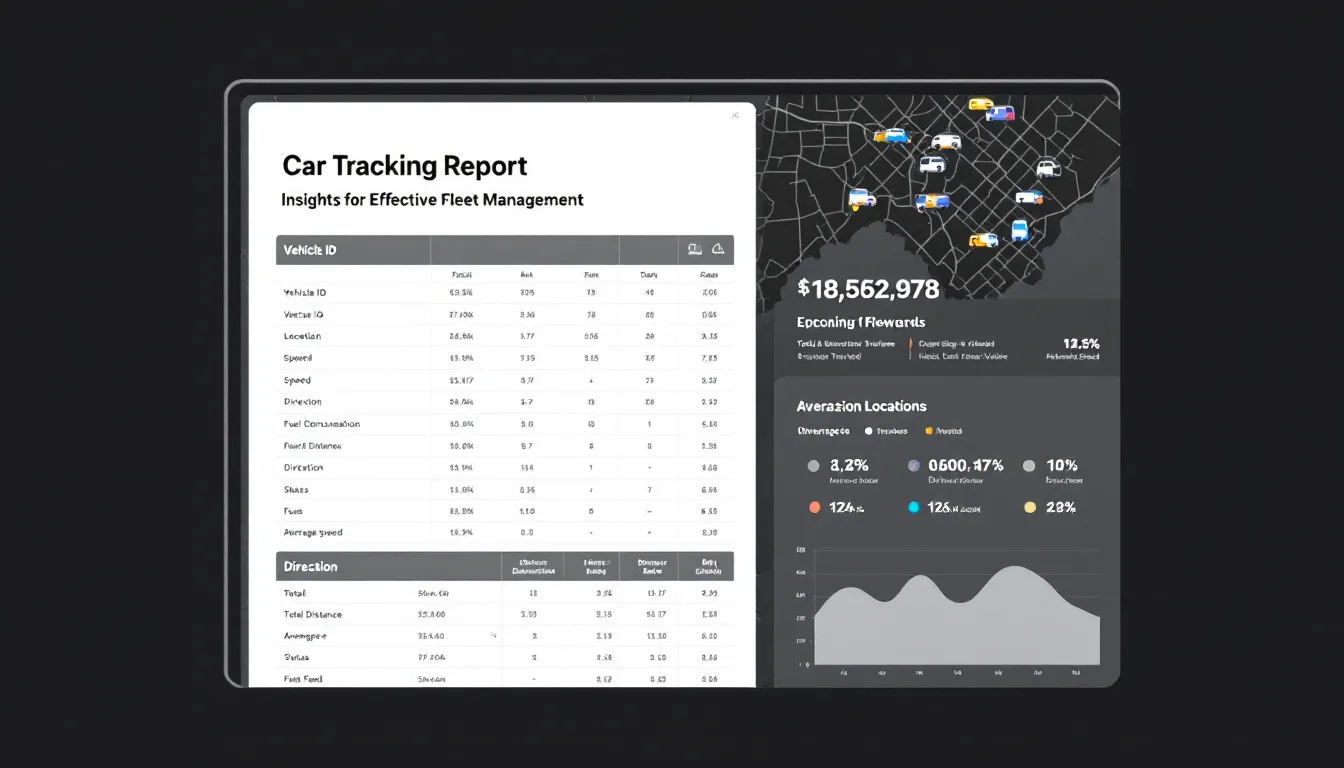Car Tracking Report: Insights for Effective Fleet Management
Managing a fleet is like conducting an orchestra right? each vehicle, driver, and delivery needs to be in sync. Without visibility, things can quickly go off-key, resulting in fuel waste, delays, or even customer complaints. That’s why fleet managers are turning to car tracking reports—not just for oversight but for actionable intelligence and detailed information about vehicle performance and driver behavior.
As the founder of BrickHouse Security, I’ve spent nearly two decades helping businesses optimize their fleet operations using GPS technology. I’ve seen firsthand how vehicle tracking reports transform businesses—from small delivery teams to large logistics fleets.
Let’s explore how you can use these tools to unlock cost savings, boost productivity, and take control of your operations.
What Are Car Tracking Reports?
A car tracking report is a detailed report generated by a GPS tracking system that records, analyzes, and presents data on your vehicle’s movements, usage, and performance over a specified period.
These tracking reports go far beyond dots on a map. They give you:
- Real-time and historical vehicle data
- Fuel usage and fuel consumption analysis
- Insight into driver behavior
- Evidence for compliance reporting
- Tools to reduce fuel costs, downtime, and risk
Key Point: GPS tracking without reporting is like having security cameras without footage—you're missing the story.
Why Vehicle Tracking Reports Are Essential
Without insight, it’s easy to lose control over:
- Fuel waste and inefficiency
- Late deliveries and unsatisfied customers
- Poor driver habits
- Unplanned maintenance
- Insurance and compliance risk
A report shows insights into fuel waste, late deliveries, and poor driver habits, providing essential details on these performance aspects.
Vehicle tracking reports help fleet managers analyze and improve performance on a daily basis, using multiple criteria across operations.
Key Benefits of Using Car Tracking Reports
|
Benefit |
What You Gain |
|---|---|
|
Lowering Costs |
Cut excess mileage, reduce fuel usage, and improve efficiency |
|
Safer Drivers |
Monitor driver behavior, encourage accountability |
|
Predictive Maintenance |
Prevent breakdowns, extend vehicle life |
|
Better Routing |
Optimize vehicle stop locations and avoid traffic |
|
Easier Compliance |
Generate audit-ready fleet reports |
|
Performance Trends |
Identify patterns, compare performance by driver or region |
|
Save Time |
Streamline administrative tasks and improve productivity |
Types of Vehicle Tracking Reports You Need
Let’s dive deeper into the most valuable vehicle tracking report types and how they improve fleet efficiency:
Vehicle tracking reports provide detailed analytics such as distance traveled, running hours, and time taken during trips. These reports also track average speed, which is crucial for monitoring and evaluating vehicle behavior.
1. Daily Vehicle Activity Reports
These reports summarize how each vehicle was used during a typical day.
Includes:
- Ignition on/off, start time, and end time
- Mileage and distance traveled
- Idle vs. active driving time
- Vehicle stop locations and durations
- Date of activity
Pro Tip: Spot trends like early shutdowns or excessive idling. One of our clients saved $2,500/month by limiting lunch-break idling with the AC on.
BrickHouse Feature: Get automated daily summaries via email in PDF format.
2. Route History & Breadcrumb Reports
Replay the entire path a vehicle took using a breadcrumb trail, complete with timestamps and speed limit data.
Key Data Points:
- Distance covered
- Unauthorized detours or stops
- Consistent route bottlenecks
- Driving events such as harsh braking or speeding
Real Scenario: A plumbing business used route history to disprove a false missed appointment claim—saving them chargebacks and their reputation.
3. Fuel Usage & Consumption Reports
Fuel is your second-largest expense. Use fuel usage reports to:
- Track MPG or liters/km
- Monitor idle time waste
- Identify fuel theft or unrecorded usage
- Analyze fuel tank fluctuations with multiple sensors
Determine fuel efficiency and identify areas for improvement by analyzing these reports.
Insight: One underperforming route or driver can quietly cost thousands in excess fuel consumption annually.
BrickHouse Feature: OBD-II and sensor-supported trackers detect real-time fuel levels and alert you to unusual drops.
4. Real-Time Alerts & Driving Event Logs
Get notified the moment something goes off track—literally or behaviorally. Efficiently manage tasks and respond to alerts in real-time.
Custom Alerts Include:
- Vehicle Tampering or Ignition After Disable
- Harsh braking
- Speeding over speed limits
- Off-route driving
- Unauthorized after-hours use
- Zone entry/exit (via geofencing)
Why It Matters: React immediately instead of waiting for a weekly report.
Delivery Options: SMS, email, or app push notifications.
5. Driver Behavior & Safety Reports
These tracking reports evaluate each driver’s habits and assign safety scores based on:
- Overall Safety Score Trends
- Harsh starts/stops
- Time driving without rest
- Speeding frequency
- Cell phone usage alerts (when integrated)
Users can easily generate and interpret these reports.
Use Case: Rank drivers for safety rewards or offer coaching to reduce risk and insurance premiums.
BrickHouse Feature: Configurable Safe Driver Score adjusts by thresholds you set.
6. Evidence of every action with Dash cam
Integrating AI-enabled dash cams with GPS tracking offers a powerful combination of visual evidence and data. Dash cams capture video footage of road events, while tracking reports provide the context—like speed, location, and driver behavior at the time of an incident.
Benefits of integrating dash cams:
- Visual verification of harsh braking, collisions, or unsafe driving
- Dispute resolution for insurance claims or customer complaints
- Driver training using real-world examples
- Enhanced fleet safety and liability protection
Our dash cams offer real-time alerts and cloud upload features, so you can instantly review driving events alongside location and performance data.
7. Maintenance & Engine Health Reports
Keep your vehicles running longer and avoid surprise repairs.
Tracks:
- Engine hours and mileage intervals
- Check engine codes (via OBD)
- Custom alerts (e.g., oil change every 3,000 miles)
- Scheduled maintenance alerts to prevent breakdowns
Stat: Skipping routine maintenance increases breakdown risk by 80%.
Smart Tip: Automate notifications for critical servicing events to avoid downtime.
8. Geofencing Reports & Location Logs
Create digital zones and track entry/exit logs for job sites, warehouses, or restricted areas.
What You’ll See:
- Arrival and departure times by vehicle
- Duration inside zones
- Missed or skipped locations
Use Case: A landscaping company automated payroll based on actual job site presence using geofencing reports.
You can also schedule regular geofencing reports to monitor vehicle locations.
9. Compliance & Regulatory Reports
Stay ahead of audits and regulations with reports based on:
- Driver Violations
- Drive time and duty status
- HOS, ELD compliance and DOT audit,
- Fuel tax mileage (for IFTA)
Client Feedback: “BrickHouse GPS helped us pass a surprise DOT audit with zero penalties.” – Fleet Supervisor, TN
10. Visual Dashboards & KPI Tracking
Turn complex data into a visual representation of performance trends.
Metrics Tracked:
- Fuel cost per mile
- On-time arrival rates
- Fleet utilization
- Maintenance cycles
- Top-performing drivers
Tip: Easily compare regions, departments, or drivers for strategic insights.
BrickHouse GPS Tracking System: Tools That Deliver
Our GPS tracking devices and software are built for fleet management across industries—reliable, easy to install, and scalable.
A fleet tracking system that provides real-time alerts and detailed reports is essential for enhanced fleet efficiency and cost savings.
|
Device |
Ideal For |
Key Features |
|---|---|---|
|
Long-term installs |
Hardwired GPS, real-time tracking, trip history, safe driving scores, gps device with detailed reporting |
|
|
Easy installs |
Plugs under dashboard, instant alerts, fuel tracking, automated reporting with sensor integration |
|
|
Enterprise-level fleets |
Full dashboard access, automated fleet reports, visual KPIs, full API access, customizable by fleet size and business requirements |
Real-World Results from Tracking Reports
|
Company |
Industry |
Result |
|---|---|---|
|
Last-Mile Courier |
Delivery |
Reduced idle time by 28%, saved $3,000/month on fuel |
|
Electrical Contractor |
Field Services |
Increased on-time job rate by 32% using geofencing logs |
|
Trucking Operator |
Logistics |
Lowered insurance premiums by 15% through safe driver behavior tracking |
|
Rental Fleet |
Asset Management |
Prevented $20K vehicle theft via real-time GPS alerts |
Tracking insights and reports not only improve fleet efficiency but also help businesses save money by providing in-depth data and real-time alerts.
Final Takeaways: Build a Smarter, Safer, More Profitable Fleet
If you’re not using vehicle tracking reports, you’re likely overspending—on fuel, repairs, insurance, and labor. You’re also missing out on:
- Data-driven decisions for your business
- Increased productivity and route efficiency
- Safer roads and better driver behavior
- Streamlined regulatory compliance
With vehicle tracking reports, you can analyze, optimize, and grow.
Ready to Unlock Your Fleet’s Full Potential?
At BrickHouse Security, we make fleet tracking simple, insightful, and powerful. Our solutions are trusted by thousands of businesses—from local delivery firms to nationwide carriers.
Explore our Fleet GPS Tracking Solutions
Book a free consultation with a fleet advisor and get live product demo
FAQ
1. Can I integrate vehicle tracking reports with my existing fleet management or dispatch software?
Yes. Many GPS tracking systems, including BrickHouse’s enterprise-grade solutions, offer API access for seamless integration with third-party dispatch, payroll, and fleet maintenance platforms. This allows you to automate workflows and eliminate data silos.
2. How secure is the data collected by GPS tracking devices?
Data security is a top priority. All transmitted data is encrypted and stored on secure servers with role-based access controls. BrickHouse Security uses enterprise-grade protocols to ensure your vehicle data is protected at every stage—from device to dashboard.
3. Do I need cellular coverage for vehicle tracking reports to work?
Yes, most real-time GPS tracking systems rely on cellular networks to transmit data. However, if the vehicle moves through low-signal areas, data is stored onboard and uploaded automatically when the signal is restored—ensuring no data is lost.
4. Can I restrict user access to certain reports or vehicles?
Absolutely. Admins can set permissions by user role or department. For example, a regional manager may only see fleet reports for their area, while a mechanic sees only maintenance-related reports.
5. How many vehicles can I manage under one system?
Most platforms are highly scalable. Whether you manage 3 vehicles or 3,000, BrickHouse Security's fleet tracking system can handle large volumes of data, multiple locations, and various asset types—passenger vehicles, trucks, vans, or equipment.
6. Can I track usage during off-hours or weekends?
Yes. You can define business hours within your tracking system and set alerts for after-hours usage. Reports can highlight unauthorized activity occurring outside of set schedules—helping you enforce company policies and prevent misuse.
7. What happens if a GPS device is disconnected or tampered with?
If a GPS device is unplugged or loses power, the system can trigger an alert immediately. Some advanced devices have internal batteries or tamper-detection features to notify you of disconnection, removal, or interference.
8. Can tracking reports help with vehicle utilization analysis?
Yes. You can generate vehicle usage reports that reveal how often each vehicle is used, how far it travels, and how long it idles. This helps you decide whether to scale your fleet up or down, reallocate vehicles, or retire underused assets.
9. Are there any industry-specific reporting templates available?
Yes. BrickHouse Security offers industry-tailored reporting modules—for example, delivery verification for logistics, job-site timestamps for construction, or route efficiency for field service. These templates help reduce setup time and match your business goals.
10. How do I ensure my drivers are comfortable with being tracked?
Transparency and communication are key. Explain that tracking reports aren’t about micromanaging—they’re about improving efficiency, ensuring safety, and recognizing top performers. Many companies use driver scorecards as part of incentive programs.
Posted by Todd Morris on Apr 17th 2025