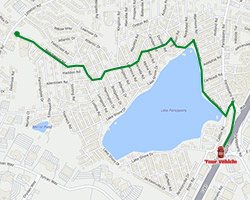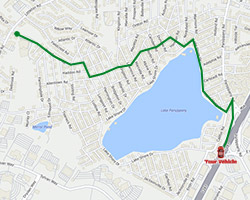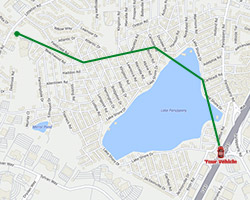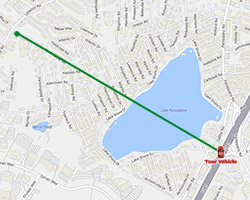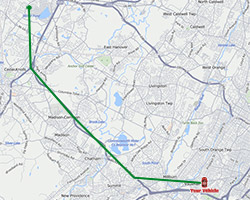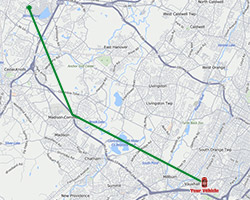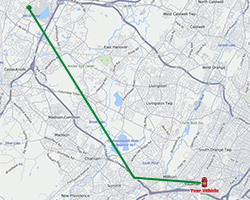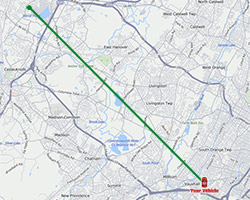Need help? Ask Us!
(800) 654-7966Need help? Ask Us!
(800) 654-7966Your tracker can be configured to track as often as every 5 seconds. The more frequently your device sends location data, the faster the battery drains. But the tracker is also smart enough to not transmit if it hasn't moved. A stationary vehicle will not show updates. In the example: the device in the red car is fully charged and configured to 5 second tracking, but it has not moved in 47 min. That is correct data.
But every battery can drain, and drained devices obviously also do not track. The tool below will help you estimate your expected battery life, so that you know when to expect to have to charge it. As you'll see by moving the sliders, frequent tracking on a vehicle that is also very active will drain the battery quickly.
For further piece of mind, we recommend setting up a battery alert. On the BrickHouse GPS Web interface, click the wrench icon next to the unit selector. Note: this is not available inside the mobile app). An alert will provide further assurance that your tracker is charged.

For further piece of mind, we recommend setting up a battery alert. On the BrickHouse GPS Web interface, click the wrench icon next to the unit dropdown (the option is not available inside the mobile app). An alert will provide further assurance that your tracker is charged.